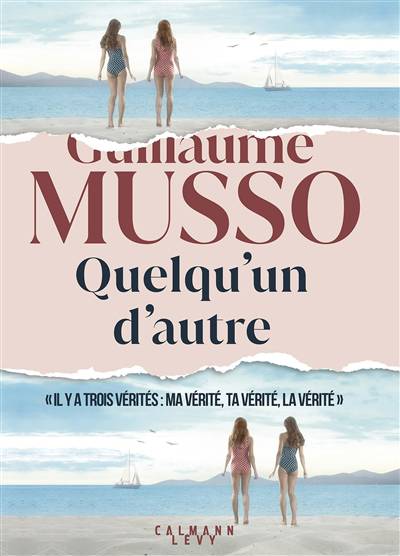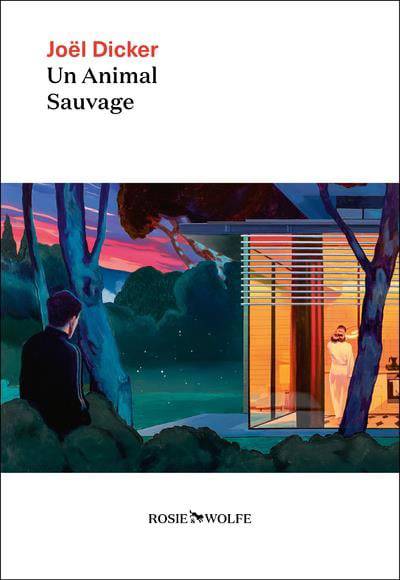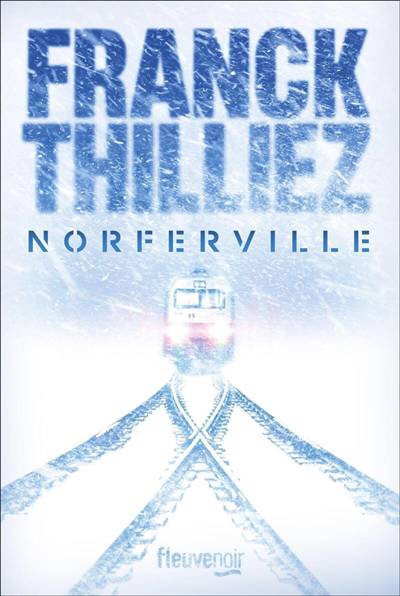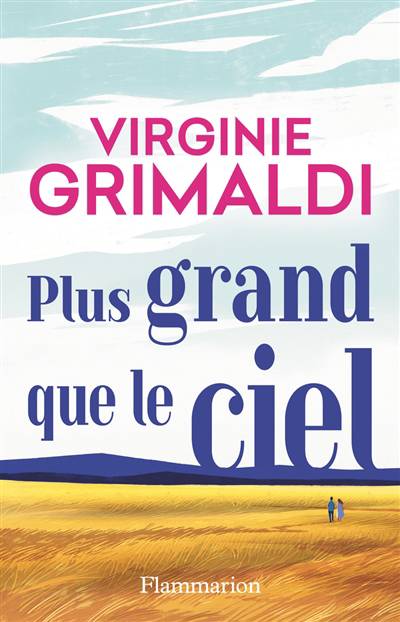
- Retrait gratuit dans votre magasin Club
- 7.000.000 titres dans notre catalogue
- Payer en toute sécurité
- Toujours un magasin près de chez vous
- Retrait gratuit dans votre magasin Club
- 7.000.000 titres dans notre catalogue
- Payer en toute sécurité
- Toujours un magasin près de chez vous
AutoCAD 2020
Fundamentals (Metric Units) - Part 1: Autodesk Authorized Publisher
Ascent - Center for Technical KnowledgeDescription
Note: This book is continued in AutoCAD(R) 2020: Fundamentals (Metric Units) - Part 2. Both books are required to complete the guide.
The AutoCAD(R) 2020: Fundamentals guide is designed for those using AutoCAD(R) 2020 with a Windows operating system. This guide is not designed for the AutoCAD(R) for Mac software.
The objective of AutoCAD(R) 2020: Fundamentals is to enable you to create, modify, and work with a 2D drawing in the AutoCAD software.
Part 1 (chapters 1 to 20) covers the essential core topics for working with the AutoCAD software. The guide begins with learning the basic tools for creating and editing 2D drawings. It then continues to explore the tools used to annotate drawings by adding text, hatching, dimensions, and tables. More advanced tools, such as working with blocks and setting up layouts, are introduced to improve your efficiency with the software. Not every command or option is covered, because the intent is to show the essential tools and concepts, such as:
- Understanding the AutoCAD workspace and user interface
- Using basic drawing, editing, and viewing tools
- Organizing drawing objects on layers
- Using reusable symbols (blocks)
- Preparing a layout to be plotted
- Adding text, hatching, and dimensions
Part 2 (chapters 21 to 32) continues with more sophisticated techniques that extend your mastery of the software. For example, here you go beyond the basic skill of using a template to understand the process of setting up a template, creating annotation styles, and how to work with external references. You learn such skills as:
- Using more advanced editing and construction techniques
- Adding parametric constraints to objects
- Creating local and global blocks
- Setting up layers, styles, and templates
- Attaching External References
- Access to the 2020 version of the software. The practices and files included with this guide might not be compatible with prior versions.
- A working knowledge of basic design/drafting procedures and terminology.
- A working knowledge of your operating system.
Prerequisites
Spécifications
Parties prenantes
- Auteur(s) :
- Editeur:
Contenu
- Nombre de pages :
- 560
- Langue:
- Anglais
- Collection :
- Tome:
- n° 1
Caractéristiques
- EAN:
- 9781951139001
- Date de parution :
- 11-07-19
- Format:
- Livre broché
- Format numérique:
- Trade paperback (VS)
- Dimensions :
- 190 mm x 235 mm
- Poids :
- 948 g